前言
以下Zabbix Server安装采用的是LAMP环境,当然可以用LNMP环境了。Zabbix Server 和Zabbix Agent用的C,WEB前端使用的PHP。
安装依赖包
yum源内没有的所需的rpm包时得想办法补齐,不然可能后面编译会出错。
1 | $ yum install make mysql-server httpd php mysql-devel gcc net-snmp-devel curl-devel perl-DBI php-gd php-mysql php-bcmath php-mbstring php-xml unixODBC-devel OpenIPMI-devel libxml2-devel |
添加用户
添加用户zabbix,创建zabbix用户时会默认创建zabbix组并将zabbix默认加入了zabbix组。由于zabbix的安全机制在其启动时会默认切换到zabbix用户运行。
1 | $ useradd zabbix -s /sbin/nologin |
数据库
启动mysqld服务
1 | $ service mysqld start |
Zabbix下载地址 http://www.zabbix.com/download.php
创建zabbix数据库并导入数据
1 | mysql>create database zabbix character set utf8 collate utf8_bin; |
1 | $ cd /root/zabbix-2.2.6/database/mysql |
编译安装Zabbix Server
1 | $ ./configure --enable-server --enable-agent --with-mysql --with-net-snmp --with-libcurl --with-libxml2 --with-openipmi --with-unixodbc --prefix=/usr/local/zabbix |
端口设置
添加端口(rhel系统已经自带,centos当然也带了)
1 | vim /etc/services |
httpd服务设置
修改配置文件,httpd服务修改/etc/httpd/conf/httpd.conf
1 | DirectoryIndex index.html index.html.var index.php |
zabbix设置
zabbix服务
修改/usr/local/zabbix/etc/zabbix_server.conf参数:
1 | DBName=zabbix |
zabbix启动脚本
1 | $ cp misc/init.d/fedora/core5/zabbix_server /etc/init.d/ |
启动服务并设置开机启动
1 | $ /etc/init.d/zabbix_server start |
修改php相关参数
1 | $ vi /etc/php.ini 找到如下几项,改成下面的值,前面有;号的要删掉 |
配置zabbix的WEB页面
1 | $ cd zabbix-2.0.6 |
由于zabbix使用fping替代了ping作为icmp的工具,所以还要安装fping
1 | $ yum install fping |
访问http://IP/index.php 来安装Zabbix Server的WEB管理端,根据提示进行。
改成中文显示
首先看看配置文件中的中文选项有没有开启(汗!)
1 | $ vim ./include/locales.inc.php |
然后就可以将语言设置成中文了(有的版本中文翻译的不是太好,建议用英文)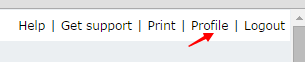
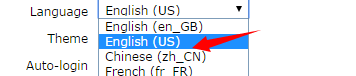
保存就好了,如果字体不好看的话,将字体文件拷贝到一下目录
1 | $ pwd /var/www/html/fonts |
更改配置文件使用自定义字体(或者直接将字体文件重命名为默认的DejaVuSans.ttf也行,就不用进行下一步了)
1 | $ vim ./include/defines.inc.php |
默认用户名/密码Admin/zabbix到此server端安装完成